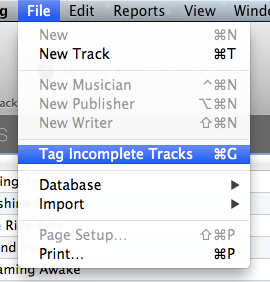
TAG INCOMPLETE
TRACKS
When you import tracks
via csv, or by file directory, you have the option of tagging these tracks as
"incomplete", meaning that you need to go back and fill out the rest of the
information. To help with this project, we have created this section.
To
tag incomplete tracks, go to FILE >> TAG INCOMPLETE TRACKS
(Command-G)
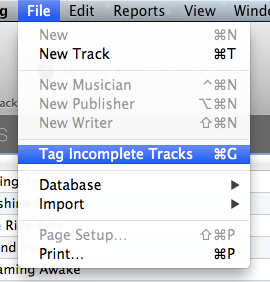 |
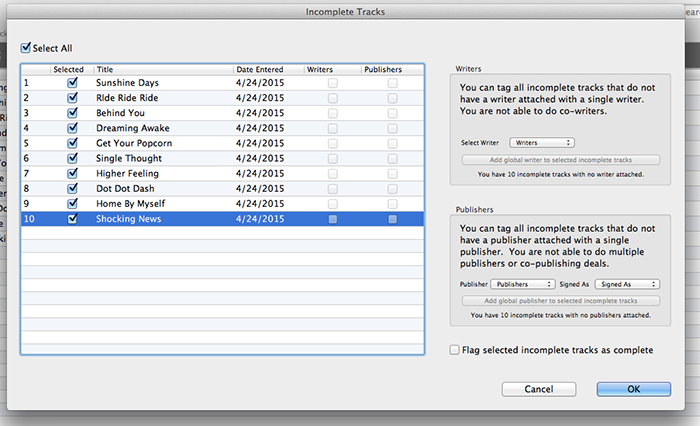 |
Publisher
In the gridview, you can edit a track by double clicking on
the track.
You can also delete a track by hitting the delete key.
You will see columns labeled "Writersi" and "Publishers". These
stand for writer and publisher...more on that below.
and you will also see a select checkbox (![]() ), which allows you to select what tracks you want
to perform the actions (below) on.
), which allows you to select what tracks you want
to perform the actions (below) on.
Writer
You can apply ONE writer to all
the tracks tagged as incomplete. Do this by:
1) making sure the
select check box is checked for all the tracks you want to
perform this action on
2) select the writer in the drop down box (in the
writer section)
3) click on the "Add writer to ALL selected incomplete tracks"
You can
apply ONE publisher to all
the tracks tagged as incomplete. Do this by:
1) making sure the
select check box is checked for all the tracks you want to
perform this action on
2) select the publisher
in the drop down box (in the publisher section)
3) select what type of deal
the publisher contract is for (exclusive or non-exclusive)
4) click on the
"Add publisher to ALL selected incomplete tracks"
Check the "Flag selected incomplete tracks
as complete" box if you want to flag all the
selected incomplete tracks as complete. Doing this will remove these tracks from
the incomplete track list (on the left)